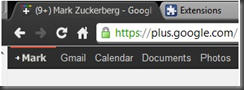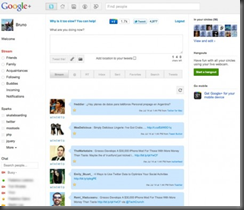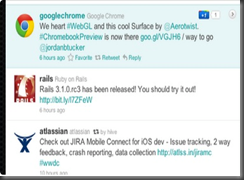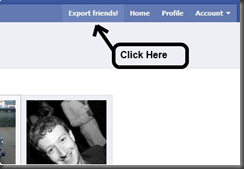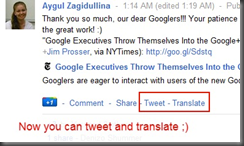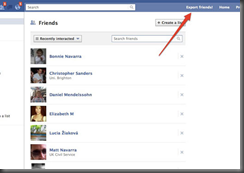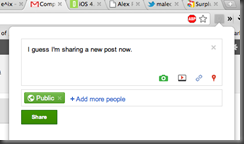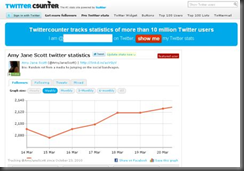Haloscan provides you with a seamless way to integrate free trackback in your blog by adding a small code. You can also integrate their comments component if you like to replace the Blogger comments. Read about Haloscan or Blogger comments. Blogger allows you to only delete comments and not edit them, also on the post page all comments will show whether you like it or not. Major benefit is that it allows you to send pings and trackback to other sites when you mention about them in your posts.
Imageshack provides an excellent interface to take care of your free image hosting needs. Maybe it is this the fastest way to host an image on the web. Allows lots of image format, hot linking, trans loading from other sites. Its a good idea to register to keep track of all your images in one place.
It can give you a cool feed count chick let button to show how many readers are using your feed to read your blog. It also gives you a headline animator which you can attach to your blog to display the recent 5 posts in a nice animated fashion. It generates an smart feed compatible with all feed readers for free like my feed. It allows you to put easy subscribe buttons for XML, Add to yahoo, Add to Newsgator, Add to MSN etc. Read about how their single feed policy can benefit you.
I have checked out several other tracking sites, but this one seems the best. Just takes 2 minutes to get a free tracker which gives you real time site traffic statistics to check the quantity and quality of your site traffic with detailed referrer and geographic data.
It allows you to claim your blog in this huge blogosphere and allows you to put an excellent Technorati search on your blog. Create and add a Technorati profile. The best part is that whenever someone mentions or links to any page of your blog, Technorati knows and a search for your blog on Technorati shows exactly how many sites link to which pages of your blog and when they were added with a small description.
It gives much more detailed statistics and the counter is totally invisible and free totally till you start getting large traffic, when you need to pay. But the disadvantage is that both of these track the last 100 visitors only, while another free service Extreme Tracking tracks them all… but you statistics cannot be made private.
Feedblitz quickly allows your blog visitors to subscribe by email to your new posts. It keeps your subscribers informed of new posts. It allows them to unsubscribe easily also. They just have to enter their email. You decide which page opens after they press Subscribe. A quick confirmatory email to them and they get 1 email daily with all your new posts. You can decide if you want to send the full post or short posts with defined number of characters.
It is a Post and Template editor, with several features and resources that the browser based blog editors do not offer. It helps to manage multiple blogs on Blogger very effectively. It enables users to have only one interface to several accounts hosted on several different sites, using different publishing systems.
Pingoat offers a wide variety of such services and is fast too. Pinging lets dozens of blogging services know you’ve updated your site and increases traffic to your blog. Just enter your blog name and blog home page, check the blogging services you want to ping, just click ‘Submit Pings’ and in one click it pings all of them.
It opens a new concept of Moblogging i.e. blogging by your mobile phone. When you send text or photos from your mobile device to go@blogger.com they’re automatically posted to your new blog page.
It helps you get confirmed traffic to your blog. The principle is simple, for every 2 blogs you visit, one visitor comes to you and you visit other peoples blogs and they visit yours. This is very good if you are new blogger and have hardly any traffic. Definitely try the Rent a Blog advertising swap service.
When you take all effort to write for a blog, why not optimize it to make some money. Let users search for good posts in your blog. And now it even helps to monetize you feeds.
It offers a flexible range of protections and freedoms for authors and artists. They have built upon the all rights reserved of traditional copyright to create a voluntary some rights reserved copyright. They are nonprofit and all tools are free and useful to highlight the way in which you want others to use you content.